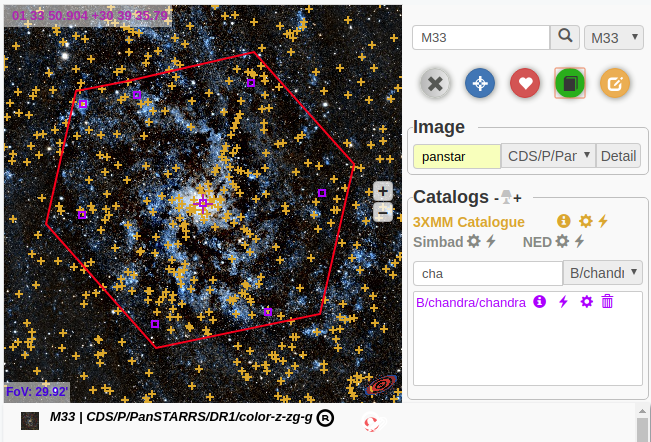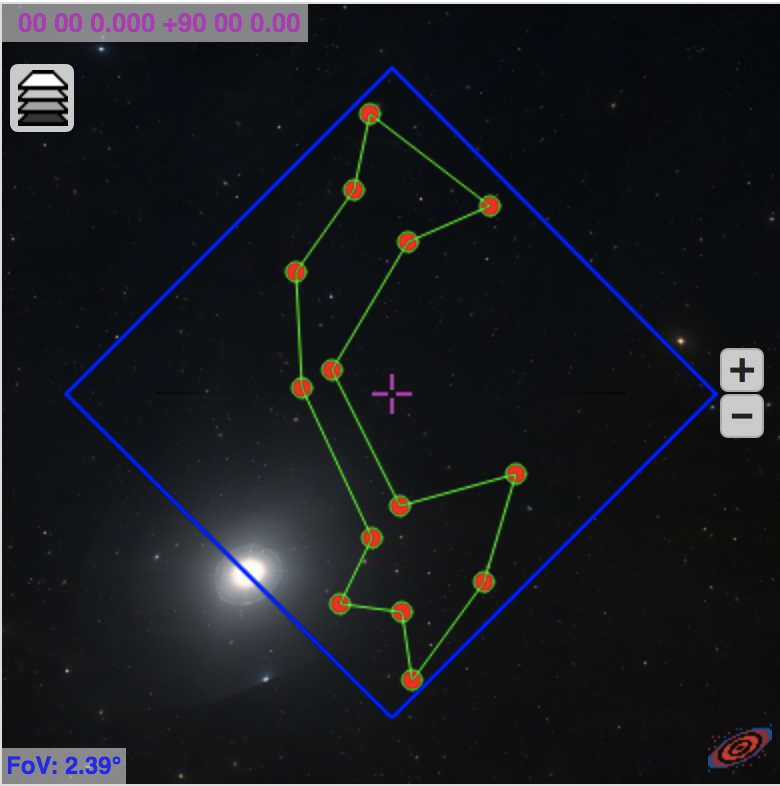Overview
Aladin lite is a lightweight version of the Aladin Sky Atlas, running in the browser and geared towards simple visualization of a sky region.
It allows one to visualize image surveys (JPEG multi-resolution HEALPix all-sky surveys) and superimpose tabular (VOTable) and footprints (STC-S) data.
Aladin lite is powered by the HTML5 canvas technology, currently supported by any modern browser
Aladin lite is easily embeddable on any web page and can also be controlled through a Javacript API.
It is dedicated to replace the Aladin Java applet technology in the medium term.
The panel on the right hand is not a regular image. It is actually Aladin Lite running as an embedded widget. You might try to zoom in and out using your mouse wheel, or pan the view to move around.
Embedding in a web page
Terms of use: you are welcome to integrate Aladin Lite in your web pages and to customize its GUI to your needs, but please leave the Aladin logo and link intact at the bottom right of the view.
For more details and options, have a look at the tutorial Build an interactive sky map with Aladin Lite, initially developed for dotAstronomy7.
Javascript API
Aladin Lite comes with a full-featured API allowing one to customize its interface, control the view, change the image survey to display, create catalogues and overlay layers, develop powerful interactions between a web page and Aladin Lite.
The Aladin Lite API is described on a dedicated page.
Developers might also be interested in this tutorial, which shows step by step how to create an interactive sky map with Aladin Lite.
Features
To give you an overview of how Aladin Lite can be used, have a look at the list of examples.
Aladin Lite usage
Aladin Lite has been integrated in the main CDS services:
- On the SIMBAD page for an individual object, it provides an interactive preview image (see example for Messier 1).
- The VizieR results page features a start Aladin Lite button to visualize the positions of listed sources (see example)
Outside CDS, Aladin Lite is used in several projects:
- ESO Archive Science Portal
- ESA Sky allows for discovery and access of data observed by ESA space missions
- ALMA Science Archive
- The Lasair alerts broker uses Aladin Lite on its coverage, object details and skymap pages.
- GW170814 interactive skymap displays the localisation on the sky of the gravitational wave event jointly detected by LIGO and Virgo observatories, and announced in September 2017.
- HEASARC Xamin system for discovery and data retrieval
- Skymap Viewer shows probability contours for gravitational wave events from LIGO/Virgo
- JVO Portal v2
- Gamma Sky, a portal to gamma-ray sky (developed by C. Deil and A. Voruganti)
- SETI uses Aladin Lite to display targets currently observed (development by J. Richards)
- J-PLUS DR1, a portal to access data of the First Data Release of the Javalambre-Photometric Local Universe Survey (J-PLUS)
- CEFCA images navigator and images tours
- ARCHES Walker, an Outreach tool showcasing astronomical objects in different wavelengths (ARCHES project)
- MOPRA Radio Telescope Pointing and Status
- JUDO2 (JAXA Universe Data Oriented)
- Akari explore tool
- CASSIS atlas of Spitzer Infrared Spectra
- GLIMPSE 360
- CADE (Centre d'Analyse de Données Etendues) uses Aladin Lite to provide previews of the HEALPix maps they publish (Example for CGPS data)
- ADS All-Sky Survey makes use of Aladin Lite to display heatmaps of SIMBAD objects cited in the literature.
If your project is using Aladin Lite, we would be happy to have it listed here. Drop us a line!
Source code
Aladin Lite source code is available under GPL3 licence (Download Aladin Lite source code).
Integration in Python notebooks
ipyaladin is a Jupyter notebook widget, developed at CDS, and allowing for easy embedding and control of Aladin Lite from an IPython notebook.
Integration in mobile applications
Android
Ladislav Heller (ladislav.heller at gmail.com) has integrated Aladin Lite in an Android application using the Xamarin framework.His development is available in his github repository: github.com/laheller/CDS_Aladin
iPhone
If you have integrated Aladin Lite in an iPhone application, please let us know.Showcase
This page features some experimental, original usages of Aladin Lite.
Plugins
-
ALiX
ALiX is a flexible catalog portal based on Aladin Lite. It it designed to use an interactive sky view as a primary selection tool. The ALiX view is constantly updated with data queried in the host database. It offers advanced functionalities allowing to mix local data with VO data. Users can plot by hand areas of interest and manage an historic of the views.
ALiX has no dependency with any specific data source; it can be integrated in any existing portal.
-
Region editor
The region editor is an Aladin Lite extension allowing users to plot polygons over the current sky view, and retrieve the coordinations of the vertices.
It has been designed to be used as an interface for searches by region or for cutout services.
This development has been funded by the SSC XXM-Newton.Documentation, installation instructions can be found on this page.
-
Tour navigator library
The tour navigator is an Aladin Lite extension that allows to implement easily virtual tours of objects of interest. It has been designed to be used as interface for navigating through the sky from object to object. Allowing users to learn about each object they visit in the tour. The tour navigator plugin has been developed and designed at CEFCA (Centro de Estudios de Física del Cosmos de Aragón) by Tamara Civera. Documentation, source code and installation instructions can be found on this page.
Release notes
February 2019
add method getViewWCS
bug fix for MOC rendering: MOC cells at order 0 and MOC with order>13 are now properly displayed
September 2018
drawing algorithm improvement: no more flickering when zooming in
mobile devices support: pinch to zoom works, panning works better
bug fix in VOTable parsing: CDATA text was always blank in TD tags
August 2018
bug fix for rectangular selection of sources (aladin.on('select', ...))
URL generated for a VizieR cone search now take into account the option 'limit', as to limit the size of the retrieved VOTable
April 2018
add Simbad pointer tool
add startup options realFullscreen and simbadPointer
add method zoomToFoV (zoom with animation)
improve rendering of all-sky view
add option showAllskyRing
December 2017
footprint selection is enabled (Fabrizio Giordano [ESA/ESDC] contribution)
add listener for 'mouseMove' event
add dragging attribute to positionChanged listener callback param
improve positionChanged listener: no more called when clicking on an object
support Circle when generating footprints from STC-S descriptions
Catalog.onClick can now also be a function
add function udpateShape for Catalog and ProgressiveCatalog object
add shape option 'circle' for catalogues
bug fix for progressive catalogues rendering
September 2017
fix: export PNG was not working any longer in latest version of Chrome, as top frame navigation to data URL was no longer allowed
improvement: MOCs, catalogs and overlays have now different logos in the "stack"
gotoObject: can now take a success callback function
dimensions can be specified for getViewDataURL method
add listener for 'click' event
improve MOC display speed
bug fix : MOC display with norder>9 (thanks to Raffaele D'Abrusco for the bug report)
Sesame bug fix when used in a local file web page
MOC display is way faster when panning
August 2017
add adaptativeDisplay option for MOCs
try first to load MOC through given URL, and only if it fails, try through proxy (allows to load local/not publicly accessible MOCs)
all graphical overlays (footprints, MOCs) in addition to catalogs are now visible and can be shown/hidden from the control panel
fix: when going full screen, background is now all white (no more HTML elements visible in the background)
style improvement: layer labels in Overlay layers panel are rounded at both ends
add J2000d option for frame selection
July 2017
MOC display bug fix
add method adjustFovForObject
add listeners on positionChanged and zoomChanged
Sesame call now done in HTTPS
February 2017
shape parameter when creating a catalogue can now be a custom draw function
bug fix for displaying a HiPS overlaid over a HiPs with a different coordinate frame
January 2017
new method allowing direct query to SkyBot
January 2017
new method allowing direct query to SkyBot
September 2016
support of HiPS catalog (new format)
June 2016
fix astrometry offset by subdividing HEALPix cells too distorted
new method A.MOCFromJSON to create a MOC from the JSON serialization
March 2016
added raField and decField options when creating catalogue
December 2015
added cubehelix color map
added option in A.catalogFromURL to bypass proxy
access to Simbad and VizieR data (catalogFromVizieR and catalogFromSimbad) are now done directly, without the proxy
Novembre 2015
new methods getShareURL and getEmbedCode
October 2015
new methods for easy retrieval of Simbad, NED and VizieR data
new options for Catalog.onClick: 'showTable' or 'showPopup'
December 2014
added displayLabel option for a catalog overlay
added lineWidth option for A.graphicOverlay objects
October 2014
New shapes available for catalogue sources
Various bug fixes
April 2014
New API methods: getSize, getFov, world2pix, pix2world, getFovCorners
November 2013
New features: progressive catalogues, color maps, fullScreen option at startup, PNG export
New API methods: setFOVRange, listeners on objectClicked, objectHovered
Bug fix: support for Firefox < 4
July 2013
Added zoom control to the UI
Added method to trigger object selection
May 2013
First public beta release
Author
Aladin Lite is developed and maintained by Thomas Boch.
Send your feedback, comments, feature requests and bug reports to this email address.