Beta test Aladin Lite version 3
You are invited to beta test Aladin Lite v3 at this URL, in particular the new features integrated in this version: improved display, access to HiPS FITS tiles, new projections, coordinates grid, access to all images HiPS datasets, access to all VizieR catalogues, overlay multiple image HiPS, contrast adjustment, new color maps.
You are encouraged to submit your feedback. This will help us in building the final official release.
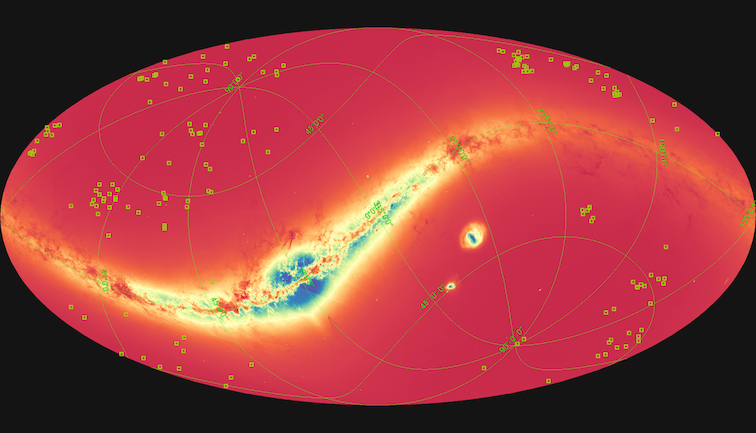
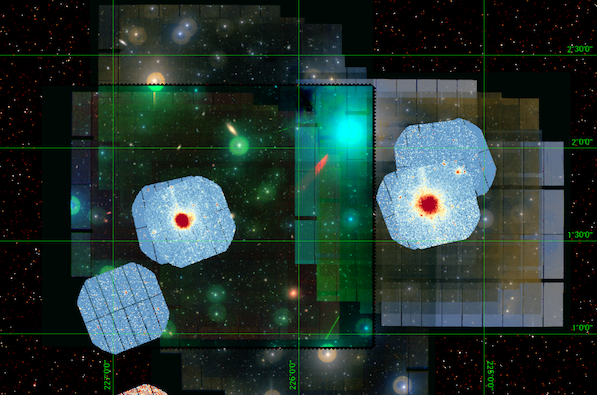
New features
- Improved display: thanks to GPU rendering using WebGL2, the application is smoother and more reactive, in particular when zooming or panning the view.
-
Access to HiPS FITS tiles: HiPS FITS tiles can now be loaded and visualised in Aladin Lite, giving access to the whole dynamic range of corresponding HiPS dataset. The HiPS tile format can be changed from the Stack GUI: click on the
 logo to open it, then click on the black triangle to open the image options panel, as shown below:
logo to open it, then click on the black triangle to open the image options panel, as shown below: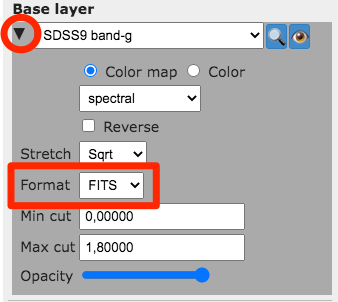
-
New projections available: the following projections are now supported by Aladin Lite: SIN (orthographic), AIT (Hammer-Aitoff), MOL (Mollweide), MER (Mercator), ARC (zenithal/azimuthal equidistant), TAN (gnomonic), HPX (HEALPix). The current projection can be changed from the top right menu in the interface:

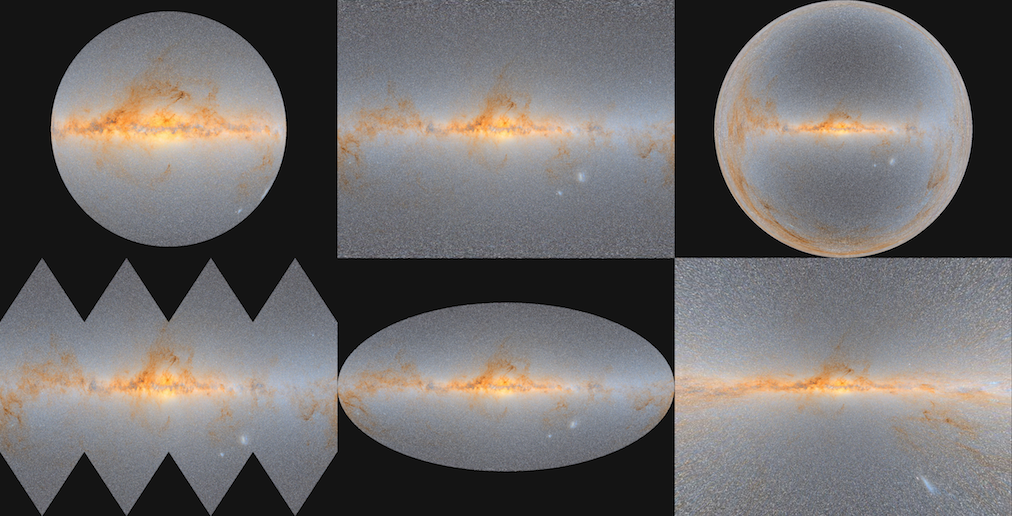
-
Coordinates grid: a coordinates grid can be displayed and customized. It is enabled from the Stack window: click on the
 icon, then activate the Coordinates grid checkbox athe bottom. Color and opacity can be set from the options:
icon, then activate the Coordinates grid checkbox athe bottom. Color and opacity can be set from the options:
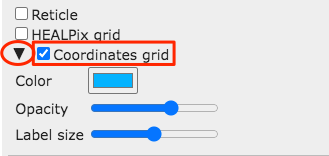
-
access to all available image HiPS: in addition the predefined list of HiPS, Aladin Lite gives access to the 1000+ HiPS available in the HiPS network. In order to search a given HiPS, click on the icon to open the HiPS selector. You can then either search by keyword, or enter the root URL of a HiPS.
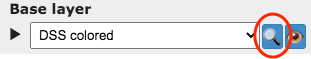
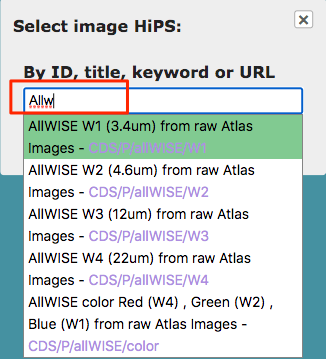
-
access to all VizieR tables: VizieR catalogue data can be loaded in Aladin Lite. Open the Stack and click on Add catalogue, then search a table by keyword. You will be able to either load data in the specified cone (centered on the current view) or load the progressive HiPS catalogue when available.

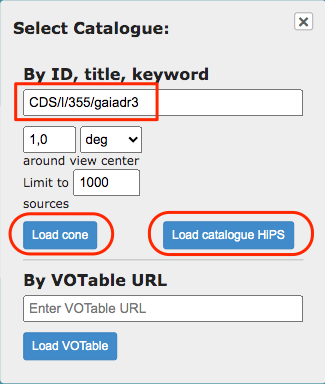
- overlay multiple image HiPS: multiple HiPSes can be overlaid. Click on the Add image layer button to create a new overlay layer. You can then change the HiPS, either by selecting one option in the predefined list or by searching by keyword.
-
contrast adjustment: contrast can be quickly and easily adjusted by right-clicking and dragging in the view. Alternatively, mi,/max cuts can be set manually in the GUI:
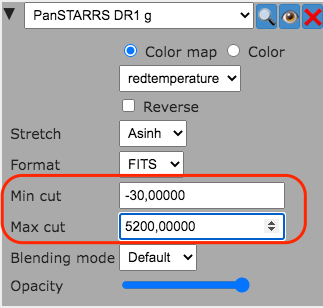
-
new color maps: the following color maps are now available in Aladin Lite: blues, cubehelix, eosb, greyscale, parula, rainbow, rdbu, rdyibu, redtemperature, spectral, summer, yignbu, yiorbr. The color map can be set from the image options. The user can also change the stretch function among pow2, linear, sqrt, asinh and log.
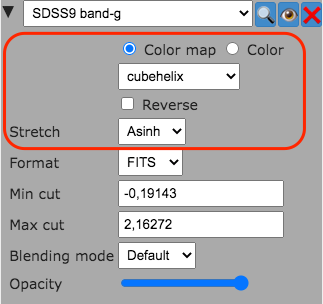
Migration guide for developers/integrators
If you integrated Aladin Lite v2 on your web page or portal, you are suggested to test it against v3 beta ; check the migration guide page
Submit feedback and bug reports
Submit your feedback by e-mail to thomas.boch at astro.unistra.fr and matthieu.baumann at astro.unistra.fr with a subject starting with [Aladin Lite v3 beta test].
The more precise you are, the more helpful you will be. If possible, send us the sequence of steps that lead to the bug. Send also the browser version and OS that you used. A copy of the Javascript console will also be helpful (it can be opened by pressing Ctrl + Shift + J on Firefox and Chrome).
Aladin Lite v3 is in part supported by the ESCAPE project (the European Science Cluster of Astronomy & Particle Physics ESFRI Research Infrastructures) that has received funding from the European Union’s Horizon 2020 research and innovation programme under the Grant Agreement n. 824064